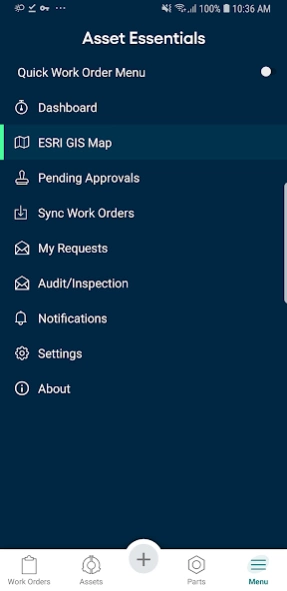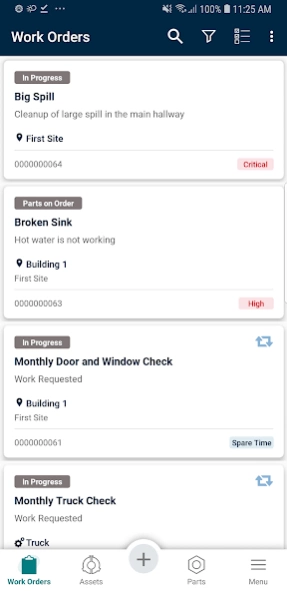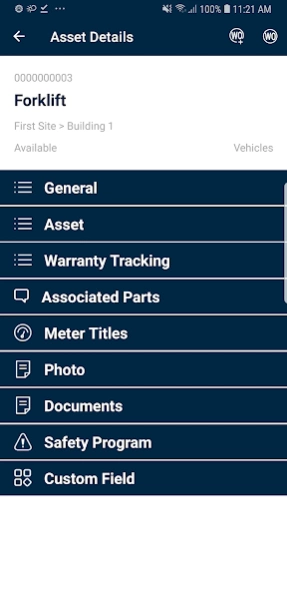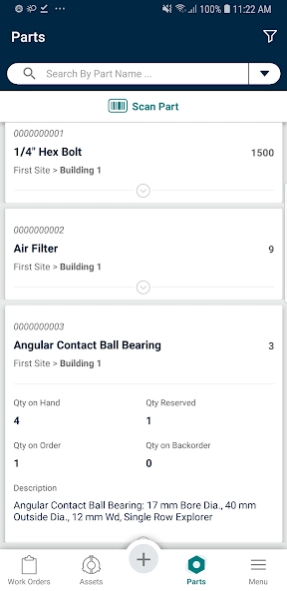Version History
Here you can find the changelog of Asset Essentials since it was posted on our website on 2019-08-03.
The latest version is 2.34.1 and it was updated on soft112.com on 19 April, 2024.
See below the changes in each version:
version 2.34.1
posted on 2024-03-05
What's New:
- Enhancements to Sort Function
- Work Order Details Form Load Time Improvements
- Work Order List UI Improvements
- Bug Fixes
version 2.33.1
posted on 2024-02-14
What's New:
- Bugfix for Splash Screen ANRs
- Performance improvements
version 2.32.1
posted on 2024-01-29
What's New:
- Quick Reference Timer
- UI improvements
- Performance improvements
- Bugfixes
version 2.31.1
posted on 2023-12-14
What's New:
- Performance improvements
- Bugfixes
version 2.30.3
posted on 2023-12-04
What's New:
- Work Order - Asset search improvement
- Bugfixes
version 2.30.1
posted on 2023-11-20
What's New:
- Added a Refresh/Reload option to the Mobile App Dashboard
- Added a quick reference to the Work Order Address on Work Order List
- Performance improvements
- Bugfixes
version 2.29.1
posted on 2023-11-06
What's New:
-Added Offline Asset Management Capabilities
-Improved Asset List Design
-Performance improvements
-Bugfixes
version 2.28.1
posted on 2023-09-25
What's New:
-Support for scanning of non-AE QR codes for assets, parts, and locations
-Bugfixes
-Performance improvements
version 2.27.1
posted on 2023-08-28
What's New:
-Enhanced Asset Management Capabilities
-Support for scanning of non-AE QR codes for assets
-Bugfixes
-Performance improvements
version 2.26.1
posted on 2023-07-31
What's New:
-Updated work order list interactions to reduce clutter
-Added a Solutions button to make it easier to fill in the action taken on a work order.
-Bugfixes
-Performance improvements
version 2.24.1
posted on 2023-06-05
What's New:
- Issue Parts to Assets, Users, Locations, Sites, and Work Orders
- Transfer Parts from one inventory location to another
- Bugfixes
- Performance improvements
version 2.22.1
posted on 2023-05-01
What's New:
- Thanks for using Asset Essentials! In order to provide you with the best experience, we periodically update the application. This update includes various bugfixes and improvements.
version 2.20.1
posted on 2023-03-27
What's New:
-Improved interaction with the work order list
-Bugfixes and performance improvements
version 2.2.1
posted on 2022-04-13
What's New:
-Dude Solutions is now Brightly!!
-Colors and logos updated to match the Brightly style
-Bug fixes and performance improvements
version 2.1.1
posted on 2022-04-05
What's New:
-Pass/Fail tasks are supported in Mobile
-Bug fixes and performance improvements
version 1.76.1
posted on 2022-02-28
What's New:
-Bug fixes and performance improvements
version 1.75.2
posted on 2022-01-27
What's New:
-Improved work order task work flow
-Bug fixes and performance improvements
Thank you for using the Asset Essentials app! If you love the app, rate us!
If you have any question, tap Help in the Asset Essentials app or email us at support@dudesolutions.com
version 1.74.1
posted on 2021-12-09
What's New:
-Small design enhancements
-Bug fixes and performance improvements
Update for the latest and greatest and thank you for using the Asset Essentials app!
Love the app? Rate us!
Have a question? Tap Help in the Asset Essentials app or email us at support@dudesolutions.com
version 1.73.1
posted on 2021-11-16
What's New:
-Task books can now be added to Work Orders via the app
-Bug fixes and performance improvements
Update for the latest and greatest and thank you for using the Asset Essentials app!
Love the app? Rate us!
Have a question? Tap Help in the Asset Essentials app or email us at support@dudesolutions.com
version 1.72.3
posted on 2021-11-03
What's New:
-Added support for new push notifications
-Improved task note workflow
-Bug fixes and performance improvements
Update for the latest and greatest and thank you for using the Asset Essentials app!
Love the app? Rate us!
Have a question? Tap Help in the Asset Essentials app or email us at support@dudesolutions.com
version 1.71.2
posted on 2021-10-14
What's New:
Support for Russian Language when configured on AE Web
Bug fixes and performance improvements
Update for the latest and greatest and thank you for using the Asset Essentials app!
Love the app? Rate us!
Have a question? Tap Help in the Asset Essentials app or email us at support@dudesolutions.com
version 1.71.1
posted on 2021-10-04
What's New:
* Work Order Timer Improvements - A simplified workflow to make tracking labor easier.
* Add Estimated Hours - Allows adding estimated hours to a Asset, Location, or Site.
* Bug fixes and performance improvements
Update for the latest and greatest and thank you for using the Asset Essentials app!
Love the app? Rate us!
Have a question? Tap Help in the Asset Essentials app or email us at support@dudesolutions.com
version 1.70.18
posted on 2021-09-29
What's New
-Bug fixes and performance improvements
Update for the latest and greatest and thank you for using the Asset Essentials app!
Love the app? Rate us!
Have a question? Tap Help in the Asset Essentials app or email us at support@dudesolutions.com
version 1.69.1
posted on 2021-07-13
What's New
-Naming changes for work order form cards.
-Removal of the ability to set Unknown source type.
-Bug fixes and performance improvements
Update for the latest and greatest and thank you for using the Asset Essentials app!
Love the app? Rate us!
Have a question? Tap Help in the Asset Essentials app or email us at support@dudesolutions.com
version 1.68.4
posted on 2021-06-15
What's New
Status-based Approvals - allows users to act on work orders awaiting their approval within the mobile app helping to shorten work order time to completion and increase customer satisfaction
Bug fixes and performance improvements
Update for the latest and greatest and thank you for using the Asset Essentials app!
Love the app? Rate us!
Have a question? Tap Help in the Asset Essentials app or email us at support@dudesolutions.com
version 1.67.2
posted on 2021-02-22
Work Order list, request list and sync work order list enhancements
Task note
Searching parts within an Inventory location
Bug fixes and performance improvements
version 1.66.1
posted on 2021-01-27
What's New
Named Work Order Filters
Saved GIS Layer View
Bug fixes and performance improvements
Update for the latest and greatest and thank you for using the Asset Essentials app!
Love the app? Rate us!
Have a question? Tap Help in the Asset Essentials app or email us at support@dudesolutions.com
version 1.65.1
posted on 2021-01-11
Thanks for using Asset Essentials! In order to provide you with the best experience, we periodically update the application. This update includes various bugfixes and improvements.
version 1.64.1
posted on 2020-12-10
What's New
▪Notifications list enhancements
▪Bug fixes and performance improvements
Update for the latest and greatest and thank you for using the Asset Essentials app!
Love the app? Rate us!
Have a question? Tap Help in the Asset Essentials app or email us at support@dudesolutions.com
version 1.62.1
posted on 2020-11-05
What's New
Asset Condition fields
Cost Center Support for work order transactions
Automatic cost center assignment based on work order
Bug fixes and performance improvements
Update for the latest and greatest and thank you for using the Asset Essentials app!
Love the app? Rate us!
Have a question? Tap Help in the Asset Essentials app or email us at support@dudesolutions.com
version 1.61.1
posted on 2020-10-15
What's New
.Allow for capture of GPS Coordinates/address of Requester
.Allow the user to update the address to match the source asset/location/site of the work order
.Bug fixes and performance improvements
Update for the latest and greatest and thank you for using the Asset Essentials app!
Love the app? Rate us!
Have a question? Tap Help in the Asset Essentials app or email us at support@dudesolutions.com
version 1.59.1
posted on 2020-09-08
What's New
-Meter Title Source Type Work Orders
-Bug fixes and performance improvements
Update for the latest and greatest and thank you for using the Asset Essentials app!
Love the app? Rate us!
Have a question? Tap Help in the Asset Essentials app or email us at support@dudesolutions.com
version 1.58.1
posted on 2020-08-26
What's New
An Asset's Associated Parts
-Bug fixes and performance improvements
Update for the latest and greatest and thank you for using the Asset Essentials app!
Love the app? Rate us!
Have a question? Tap Help in the Asset Essentials app or email us at support@dudesolutions.com
version 1.56.1
posted on 2020-07-22
What's New
-Task attachment support for the work order form
-Nederlands Culture and Language Support
-Removal of old request form
-Bug fixes and performance improvements
Update for the latest and greatest and thank you for using the Asset Essentials app!
Love the app? Rate us!
Have a question? Tap Help in the Asset Essentials app or email us at support@dudesolutions.com
version 1.55.2
posted on 2020-07-13
-Nederlands Culture and Language Support
-Removal of old request form
-Bug fixes and performance improvements
Update for the latest and greatest and thank you for using the Asset Essentials app!
Love the app? Rate us!
Have a question? Tap Help in the Asset Essentials app or email us at support@dudesolutions.com
version 1.52.1
posted on 2020-05-20
- Enhanced Purchase transactions by adding supplier, purchaser, form of payment and purchase type
- Korean and English (UK) Culture and Language Support
- Help technicians focus on the work that aligns with their skill sets
- Bug fixes and performance improvements
Let us know what you think! Email us at support@dudesolutions.com